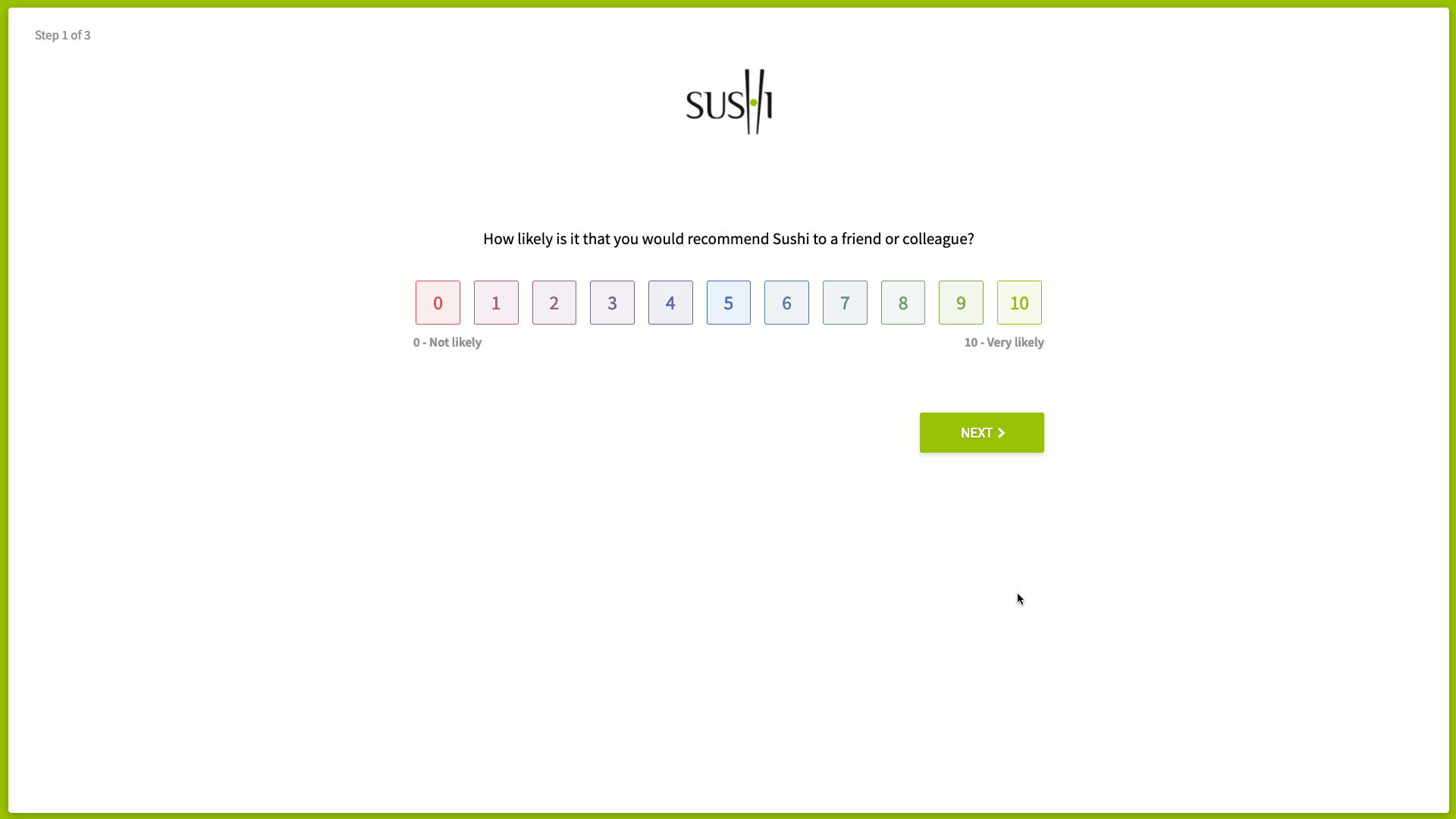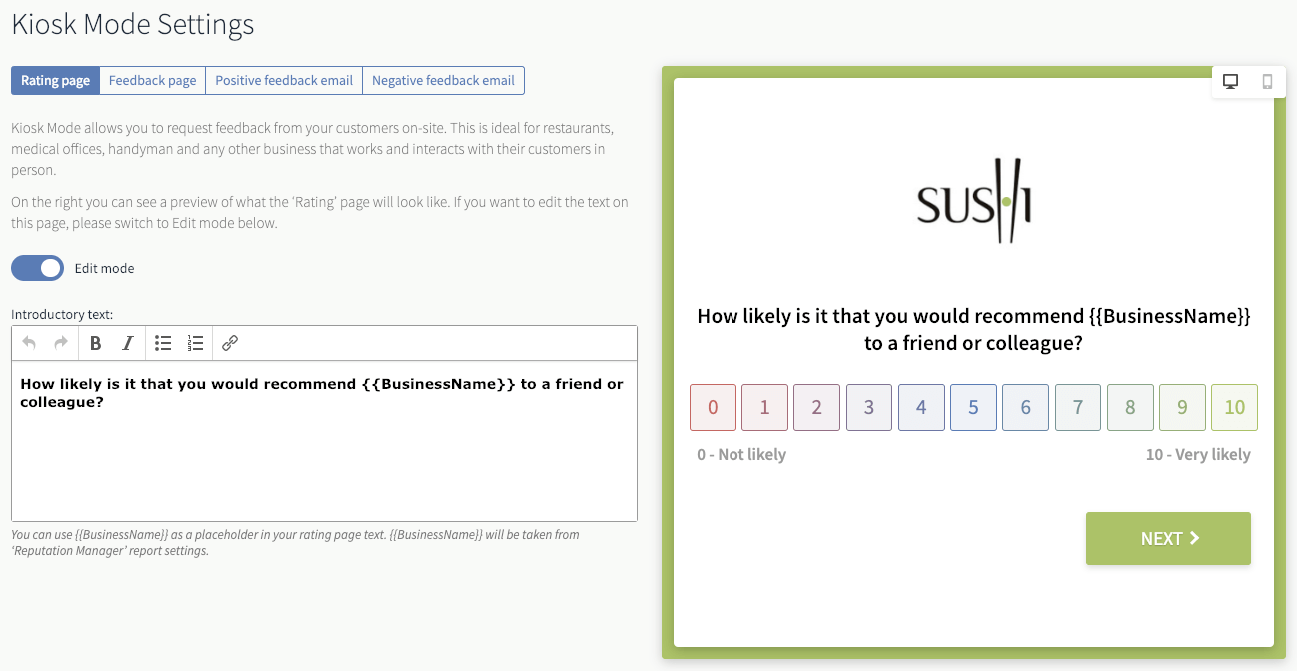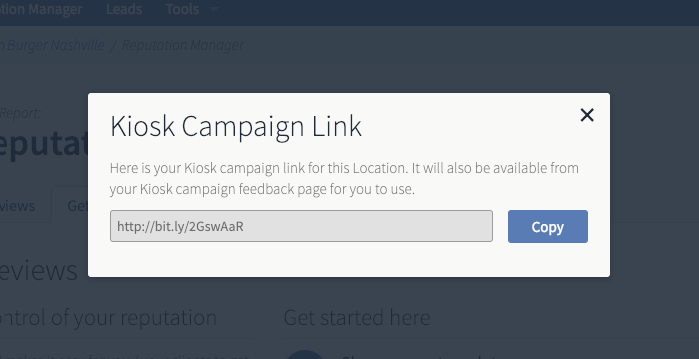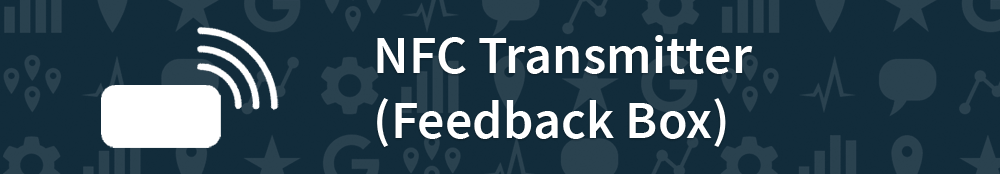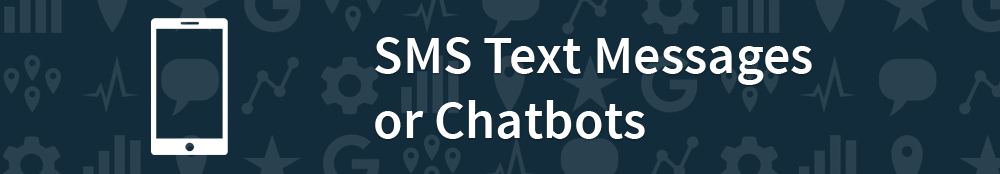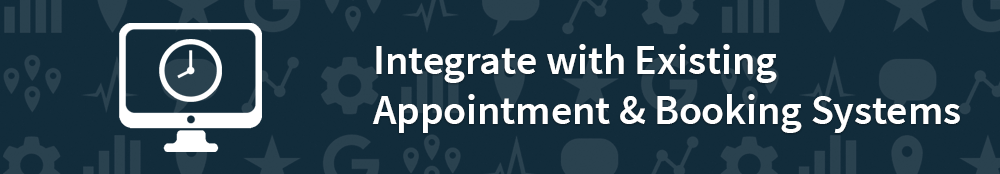“Strike while the iron is hot,” they say, and nowhere is this more applicable than when getting authentic feedback from customers. At the point of sale or point of service; that’s when customers are at their happiest, and when they’re most likely to provide you with a true reflection of your service.
That’s why we’ve launched ‘Kiosk Mode’ for Reputation Manager, to allow businesses to capture that hyper-authentic feedback and encourage customers to share their great experiences as business reviews while they’re still fresh in their minds.
It’s particularly useful for hospitality and service-based businesses, which tend to end with a face-to-face, employee/customer interaction, but truly, the only limit on its varied applications is your imagination. Keep reading for some unique ways to get reviews that your competitors will almost definitely be missing out on!
What is Kiosk Mode for Reputation Manager?
Kiosk Mode generates a dedicated URL and customizable web page through which businesses can kick off their ‘Get Reviews’ campaigns in Reputation Manager. Click here to see an example of the feedback flow the customers will go through.
This responsive, feedback-request web page can be presented to the customer at the end of their experience via a tablet or terminal, as it’s responsive to work on any device.
But as Kiosk Mode comprises a web page and white-labeled URL (your Kiosk Campaign Link, which you can then use bit.ly to personalize to something like ‘bit.ly/SushiDetroitReviews’), it brings a flexibility to review generation that can make it work in a multitude of ways for a variety of business and customer types.
How Does Kiosk Mode Work?
Kiosk Mode works in tandem with your ‘Get Reviews’ campaigns to provide customers with a flexible way of leaving feedback and reviews.
- Set up your ‘Get Reviews’ campaign within Reputation Manager
- Customize your Kiosk Mode page design and text to match your branding and tone of voice
- Generate an unique, white-labeled Kiosk Campaign Link within Reputation Manager (and customize with bit.ly if preferred)
- Place this Kiosk Campaign Link everywhere you want to collect feedback
- Customers receive an email one hour after submitting feedback, asking them to leave a review on your preferred review sites
For more detailed info on how to use Kiosk Mode, take a look at our FAQs here:
- How does Kiosk Mode work?
- How do I turn on Kiosk Mode?
- Can I customize Kiosk Mode?
- Do I need to pay extra to use Kiosk Mode?
- When can customers who use Kiosk Mode leave a review on a 3rd-party review site?
- Which website/domain is used to get feedback in Kiosk Mode?
- How can I customize my Kiosk Campaign Link?
How Can I Use Kiosk Mode?
Here’s the fun part! As mentioned above, Kiosk Mode brings true flexibility to your review generation campaigns, so you can be as creative and unique as you like. Here’s a few great use cases to get you started:
Working with an industry with face-to-face interaction at the end of the customer experience? Why not present the feedback web page to the customer via a tablet, such as an iPad?
And here’s a top tip for restaurants and hotels: if you’re serving a couple, while one of them is paying the balance or finalizing the bill, present the other with the tablet to gather their feedback. No more awkward twiddling of thumbs while the partner pays!
Perfect for: hotels, restaurants, service area businesses
If the nature of business is a little more private (in medical or law practices, for example), create a feedback station in the business entrance area to allow customers leaving the premises to leave their feedback privately but promptly.
Perfect for: dentists, doctors, chiropractors, therapists, lawyers
If your business or client is in the habit of regularly sending emails as part of customer communications, then you’ll know what a prime piece of marketing real estate the email signature represents.
Make this work harder for you by inserting a link to your feedback request web page in the email signature (you could even design a banner highlighting your star rating with a link to it).
Professional services with practitioners working within a practice (e.g. attorneys, doctors) can use this to ensure that each practitioner’s emails contain links to feedback campaigns and review sites specific to them, rather than the overall practice.
Even if you or your clients don’t regularly send personal emails, you can use the Kiosk Campaign Link in your regular newsletter campaign or marketing CRM (such as Hubspot or Infusionsoft) to encourage customers to leave feedback.
Perfect for: B2B, lawyers, doctors, businesses who send regular newsletters
If you’re working with businesses with limited space or a quick customer throughput, this is the solution for you. It’s also a clever way to show off a business’s tech-savviness while giving customers more agency in the feedback process.
Just load up an NFC transmitter with your Kiosk Mode Campaign Link and put it in a small ‘feedback box’ on reception or at the counter. Then train staff to encourage customers to swipe their devices over the box in order to leave feedback on your dedicated web page.
This way customers can leave feedback in their own time, but it’ll still likely be shortly after their experience.
Perfect for: food stalls, fast-food restaurants, dry cleaners, cafés, coffee shops
Some customers prefer communication over text and chatbots, so why not use these to your benefit and include your Kiosk Campaign Link in any aftersales comms? This is a great way to approach customers for feedback on their own terms, on the devices they use all the time.
Perfect for: online services, phone-based businesses, businesses targeting millennials
Business cards aren’t just a great way to open a relationship with a potential client or customer, they’ll also likely be sitting in a rolodex or wallet throughout their business experience.
Add your customized Kiosk Campaign Link to business cards to make sure customers know from the beginning that you welcome their feedback, and to give them an easy way to leave it when they’re ready.
Go one step further and use a company like Moo to print business cards with pre-loaded NFC chips that link to your Kiosk Mode Campaign!
Perfect for: business professionals, legal professionals, service area businesses
If you or your clients take appointments or bookings through systems like SimplyBook, Bookeo or Timely, you can integrate your Kiosk Mode Campaign Link into this process by adding it to the final email or notification the system automatically sends out.
Perfect for: restaurants, spa treatment centers, health and wellbeing centers, doctors
What’s Next for Reputation Manager?
We’re always improving our tools to ensure you have everything you need (and more) to deliver success to clients, and Reputation Manager is no exception. Here’s what we’ve got planned for this popular tool:
- Review Performance Leaderboard: Monitor and compare review performance of different locations so you can make strategic decisions on which locations to focus on (coming March 2019)
- Client Access: Enable your clients to manage their reviews, end-to-end (coming April 2019)
- Niche Review Sites: Monitor and track reviews on sites specific to your clients’ industries (coming Q2 2019)
We’d Love to Hear What You Think
These are just a few examples of ways businesses can use the new, flexible Kiosk Campaign Links to generate reviews, but we’re most excited about seeing what you folks do with them!
Have any great ideas to share, or have any questions about Kiosk Mode? Let us know in the comments below.
The post NEW: ‘Kiosk Mode’ for Reputation Manager Brings Incredible Flexibility to Review Generation appeared first on BrightLocal.
BrightLocal https://www.brightlocal.com/2019/02/19/new-kiosk-mode-for-reputation-manager-brings-incredible-flexibility-to-review-generation/